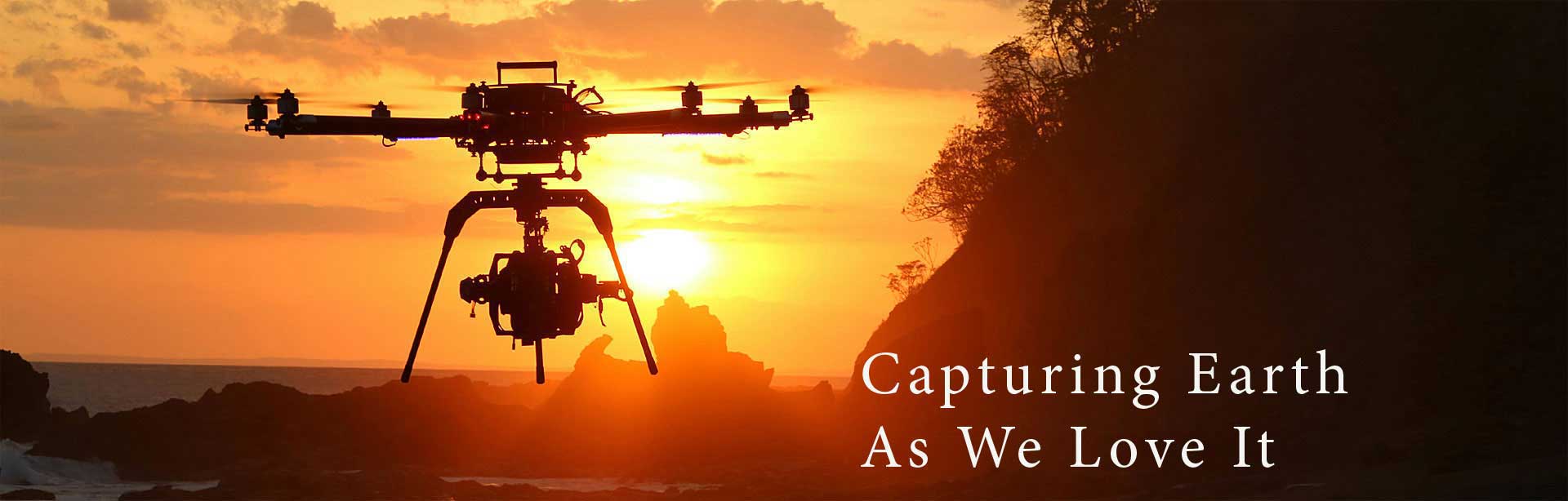Beyond Futuristic Cameras
Beyond Futuristic Cameras
The most important feature of any new drone you're buying is its ability to follow your commands with precision once in the air. Otherwise it's only a matter of time until it crashes. The Phantom 3 Advanced definitely possesses this essential feature.
The first thing you’ll notice about the Advanced is how rock solid its positioning is. Most drones use GPS satellites to find and hold their place, but the Advanced has added the ability to work with GLONASS, a Russian counterpart to GPS. Using GLONASS, the Advanced finds more satellites faster, providing excellent performance.
If you fly it indoors and can’t find a satellite signal, the Advanced uses its downward-facing camera as a visual positioning system to stabilize itself and navigate properly. Unless of course you're flying it over a surface with a uniform color and texture like white linoleum, which can make it very difficult for the drone to operate.
The video works fine. It's not the same as the Professional's 4k, but if you don't need the extra resolution and have a computer powerful enough to play and edit 4K videos, the Advanced's 1080p video should be perfect for you.
Flying the Advanced is very easy. The quadcopter is not much different than its successful predecessor - the Phantom 2 Vision+ and it includes the same convenient features like color-coded, self-tightening propellers for easy installation and replacement, and a slot-loading battery pack.
The camera of the Advanced camera features a Sony-made 12-megapixel 1/2.3-inch CMOS sensor behind a new f2.8 20mm lens (35mm equivalent), which gives you a 94-degree field of view.
The 3-axis gimbal on its belly stabilizes the camera in roll, pitch and yaw directions keeping the video looking smooth even with sudden stick movements or wind gusts. The camera can do a 90-degree tilt, letting you shoot straight down, straight ahead and anywhere in between.
Satellite acquisition speeds are noticeably faster compared to the older models, which means faster start. The Advanced doesn't have problems grabbing onto 10 satellites or more in a matter of seconds. This makes a huge difference when it comes to putting the drone in the exact position you want for photos and video.
The Advanced and its controller use Lightbridge technology for better image transmission when flying. Lightbridge enables a smooth and continuous connection back and forth between the two and increases flight range.
On each of Advanced top corners there are discrete camera controls. The controls are used for starting and stopping recordings, taking pictures, reviewing your shots and activating wheels, adjusting exposure compensation, and moving the gimbal's tilt. Two more customizable buttons are on the bottom, controlling the gimbal or camera functions.
The Advanced has a Return-to-Home button for emergency cases when you want to bring it back. The controller's battery is built in and will last through several flights before you'll need to recharge it. Charging has been simplified using one power supply with two cables attached: one for the controller's battery and one for the drone's.
Connecting your iOS or Android smartphone or tablet is as simple as plugging in your device's charging cable into the USB port on the Advanced's controller. Then, with the controller and drone turned on, you just open the Go app and tap to get the camera view.
The app can also be used for automated take-offs and landings, if you don't want to handle them with stick commands, and triggering the Return-to-Home safety function. Another new safety feature of sorts is the Beginner Mode. This sets up virtual barriers called a geofence with a maximum altitude and flight distance of 30 meters (98 feet), giving you a safe way to limit where the drone can travel.
The video recording options include full HD (1,920x1,080-pixel) and HD (1,280x720-pixel) resolutions at 24, 25, 30, 48, 50, 60 frames per second and you can choose between MOV or MP4 formats. Thanks to the Lightbridge technology, you can even use it to live-stream video straight to YouTube and uses your mobile device's mic for capturing audio.
In conclusion, the Phantom 3 Advanced is a great aerial photo and video device. Its main advantage is the combination of the whole system - the drone itself, the controller and the app, which make it very easy to start flying in no time. The Advanced includes great safety features which are essential for beginners. If you are on a tighter budget, this drone is your best choice.
Take your creative enthusiasm to the skies!